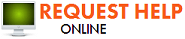10 Home Electronics to Clean Regularly
5/22/2020 (Permalink)
We make use of electronic devices regularly daily. It is essential to keep them clean as we always touch them. One of the ways to make electronic devices last longer is by cleaning them regularly. Below are tips on ten basic home electronic devices to periodically clean.
Before cleaning an electronic device, it is essential to read the instructions manual to know where not to touch to avoid damage. Please avoid the use of water on electronic devices; it may lead to spark and damage the equipment.
- Cellphones and Tablets
Statistics have it that a cellphone is covered with about 25,127 bacteria. Clean your cellphones and tablets regularly with wipes. There are special cleaning fluids for cleaning screens or a UV light to disinfect your screens. Dampen a microfiber cloth in a mix of water and isopropyl alcohol in the ratio 60:40 and use it to wipe your device screens daily when turned off. Microfiber cloths should be used to avoid scratch.
- Computers and Laptops
Dust settles readily on computers and laptops. Before you clean the screen of your computer or laptop, turn off the device. Dip a microfiber cloth into a mix of warm water and soap. Squeeze out the excess water and wipe screens to remove specks of dirt, continue the cleaning process at least twice on a screen. Remove lingering moisture or streaks from devices with a dry microfiber cloth.
Use a blower to blow hidden dirt hiding inside the desktop after opening the cover. If you'd rather not remove the cover, you can schedule a professional cleaning service for your computer. Dust your computer weekly.
- Keyboard and Mouse
According to researchers from the University of Arizona, an office desktop is capable of housing bacteria 400 times more than a seat toilet. The majority of these bacterias are found on the keyboard and mouse. Due to the frequent use of these two devices, ensure they are cleaned regularly to keep germs at bay.
Debris stuck between keys on the keyboard can be removed using compressed air. Cotton swabs dipped in alcohol can be used to clean each of the keys. Clean the mouse with a microfiber dipped in alcohol. The keyboard and mouse should be cleaned weekly.
- How to clean the printer
Clean printers regularly to keep it free from dust. You can use compressed air or a small handheld vacuum cleaner to remove any dirt that builds up inside the printer.
- Headphones and Earphones
Over time, headphones and earphones become coated in sweat, wax, and dust and dirt as they come into contact with the ear. It is best to clean headphones and earphones regularly to avoid the migration of soil onto the ear.
- Flat-Screen TVs and Remote Controls
These are essential things to clean when doing your regular daily cleaning routine. However, just like cleaning the screen of computers and laptops, do the same for your TV for a thorough cleaning routine. Unplug the TV and wipe clean with microfiber dipped in a mixture of warm water and soap twice. Clean with dry microfiber to altogether remove moisture and stuck debris. Check the remote battery pack and clean the package and the remote surface.
- Smart Speaker
Smart speakers are easy to clean with a damp microfiber cloth.
- Game Consoles and Controllers
Dust and wipe off consoles and controllers during regular daily cleaning or at least once a week. However, please do not open the console to clean it; leave that to the professionals.
- Modems and Routers
Routers and modems should be cleaned weekly or monthly as the case may be by dusting and wiping down with a dry microfiber to keep it in good working condition.
- Streaming Devices
Just a simple wipe when doing your routine daily cleaning will keep them in good condition.




 24/7 Emergency Service
24/7 Emergency Service